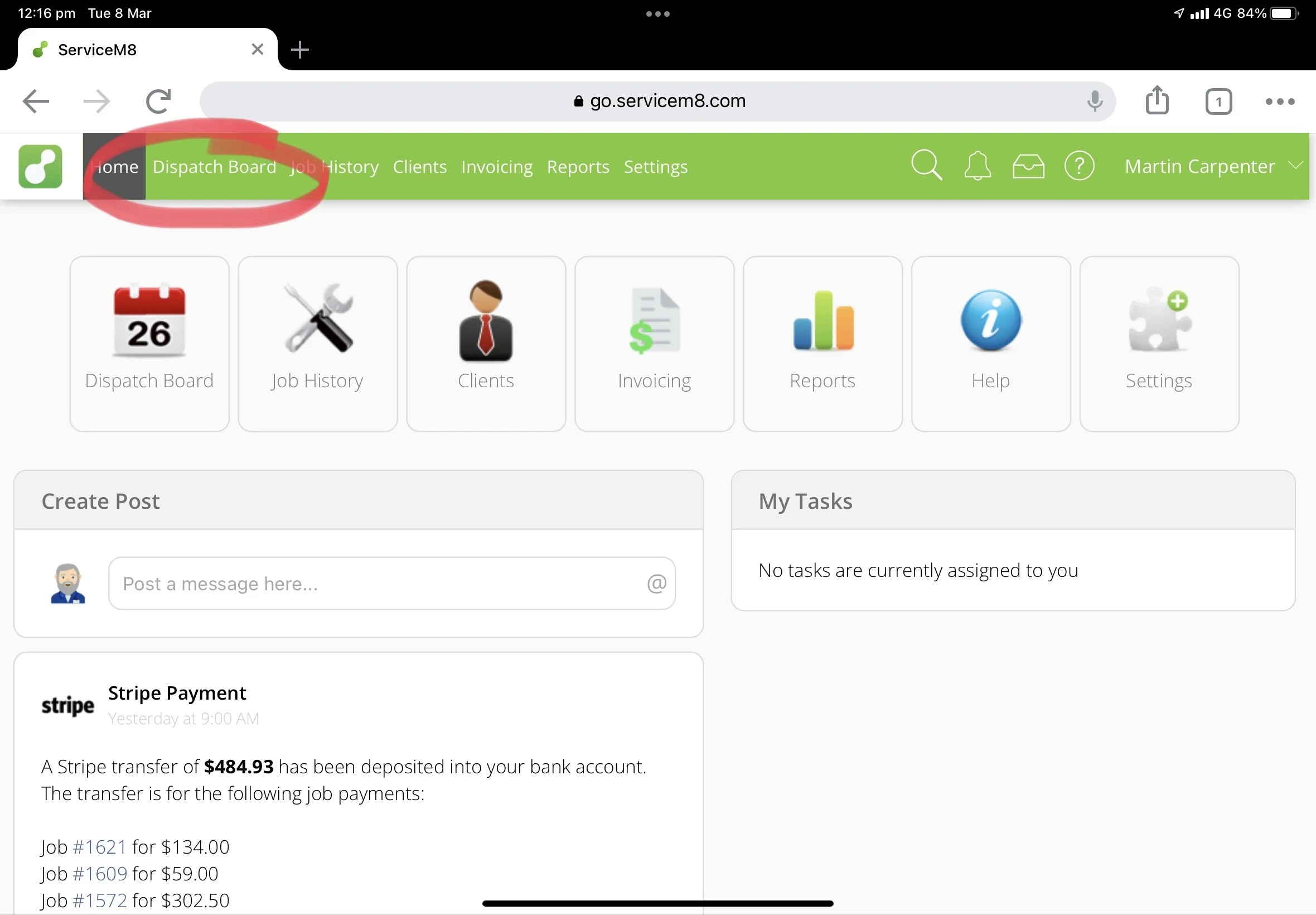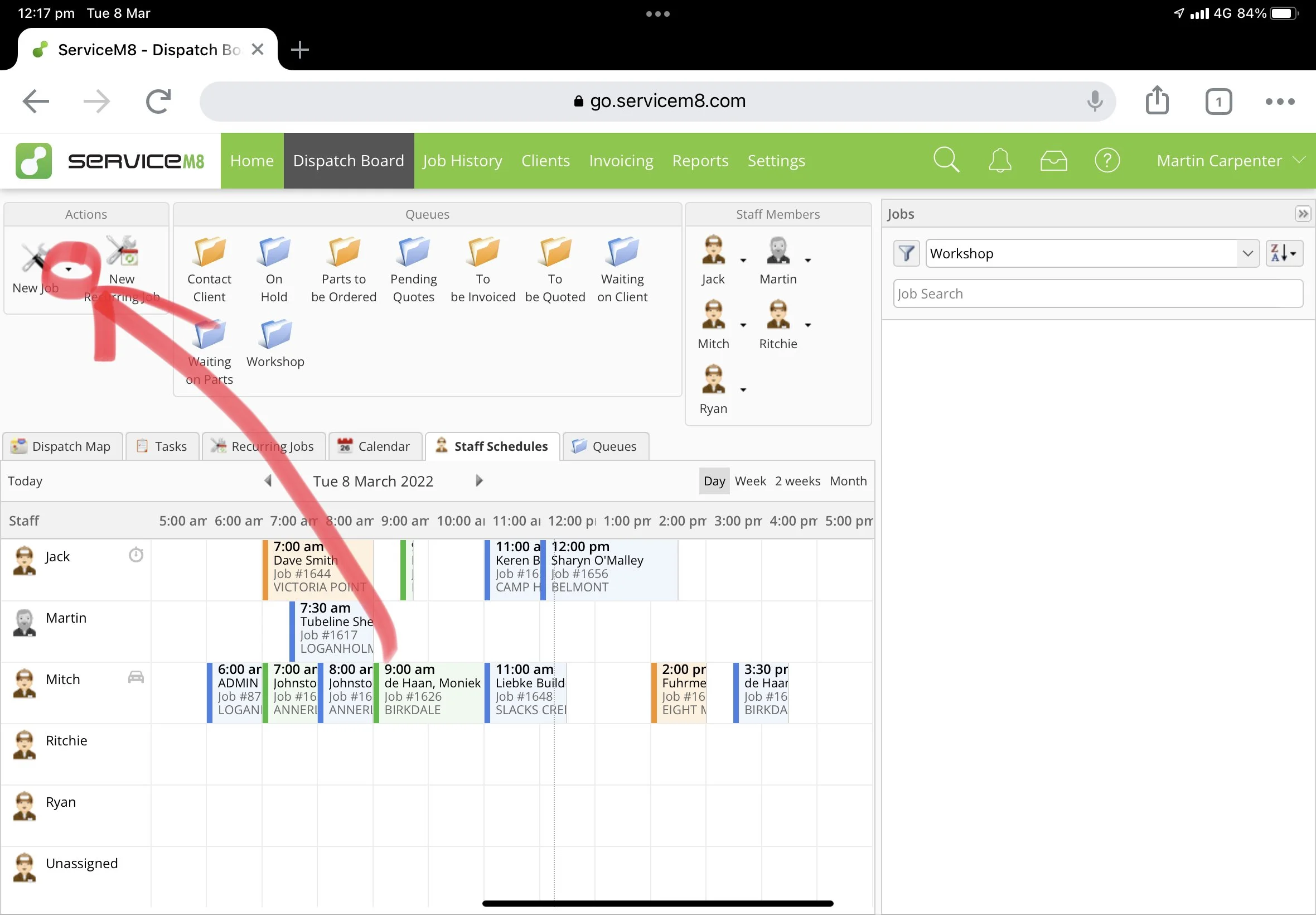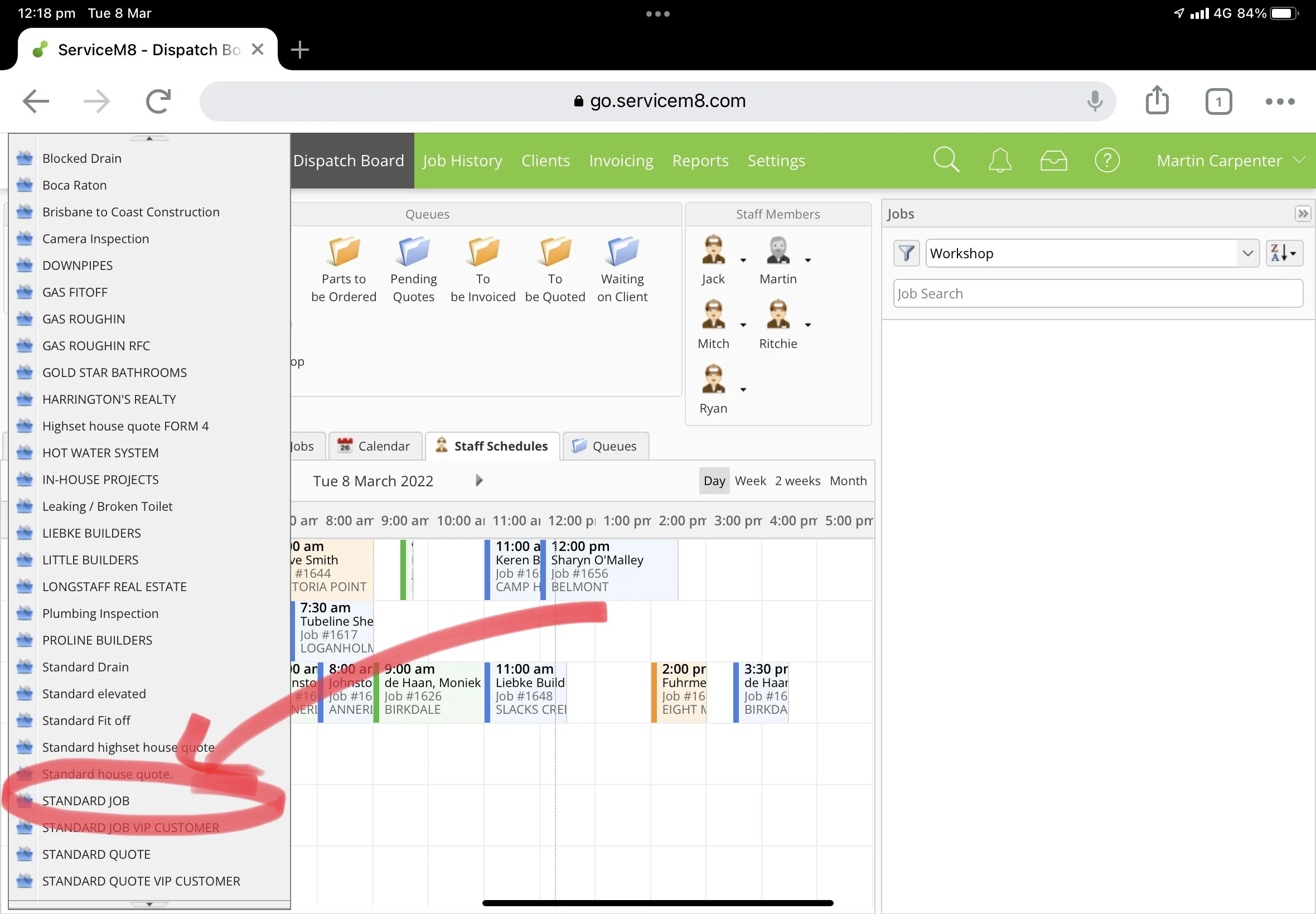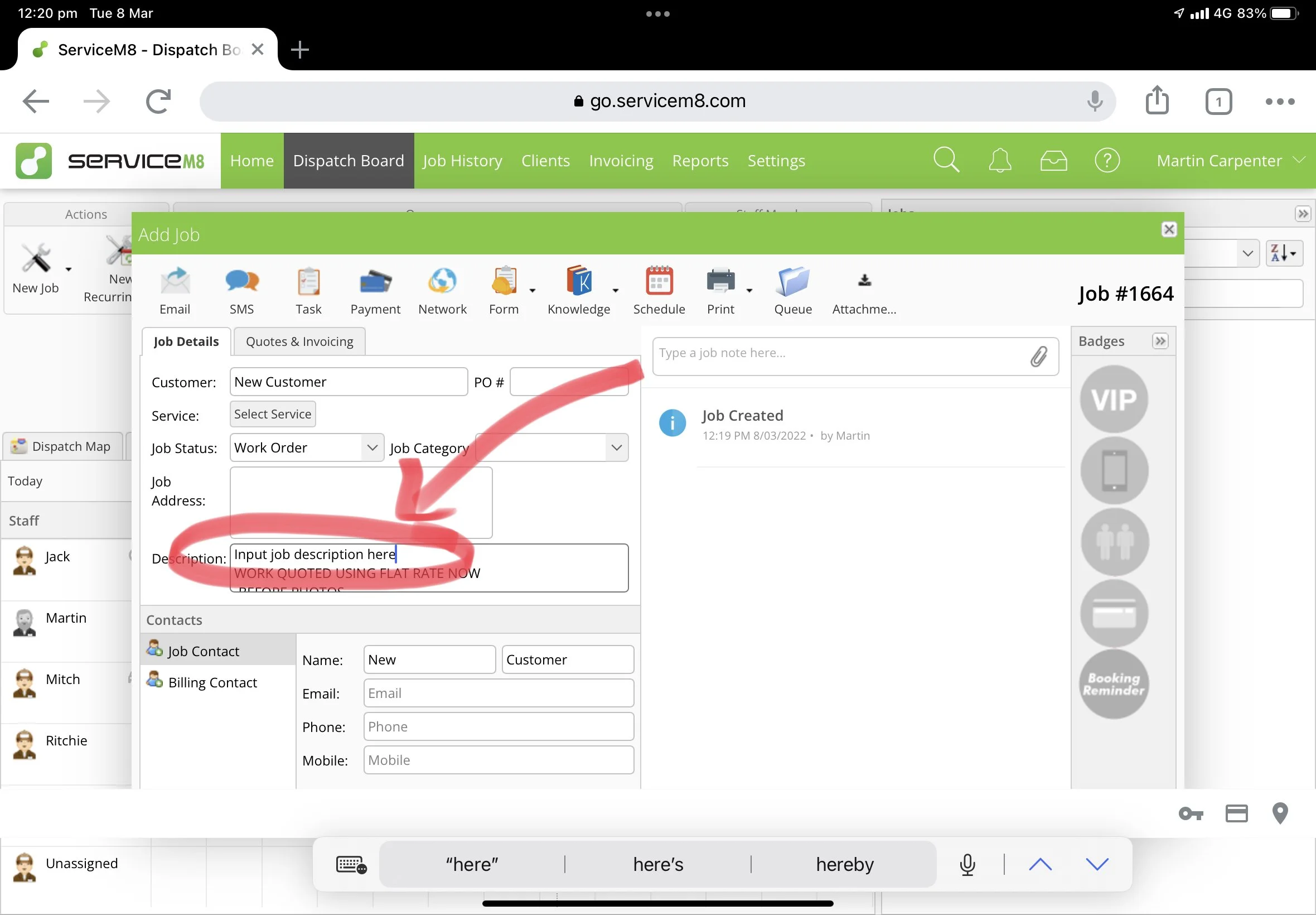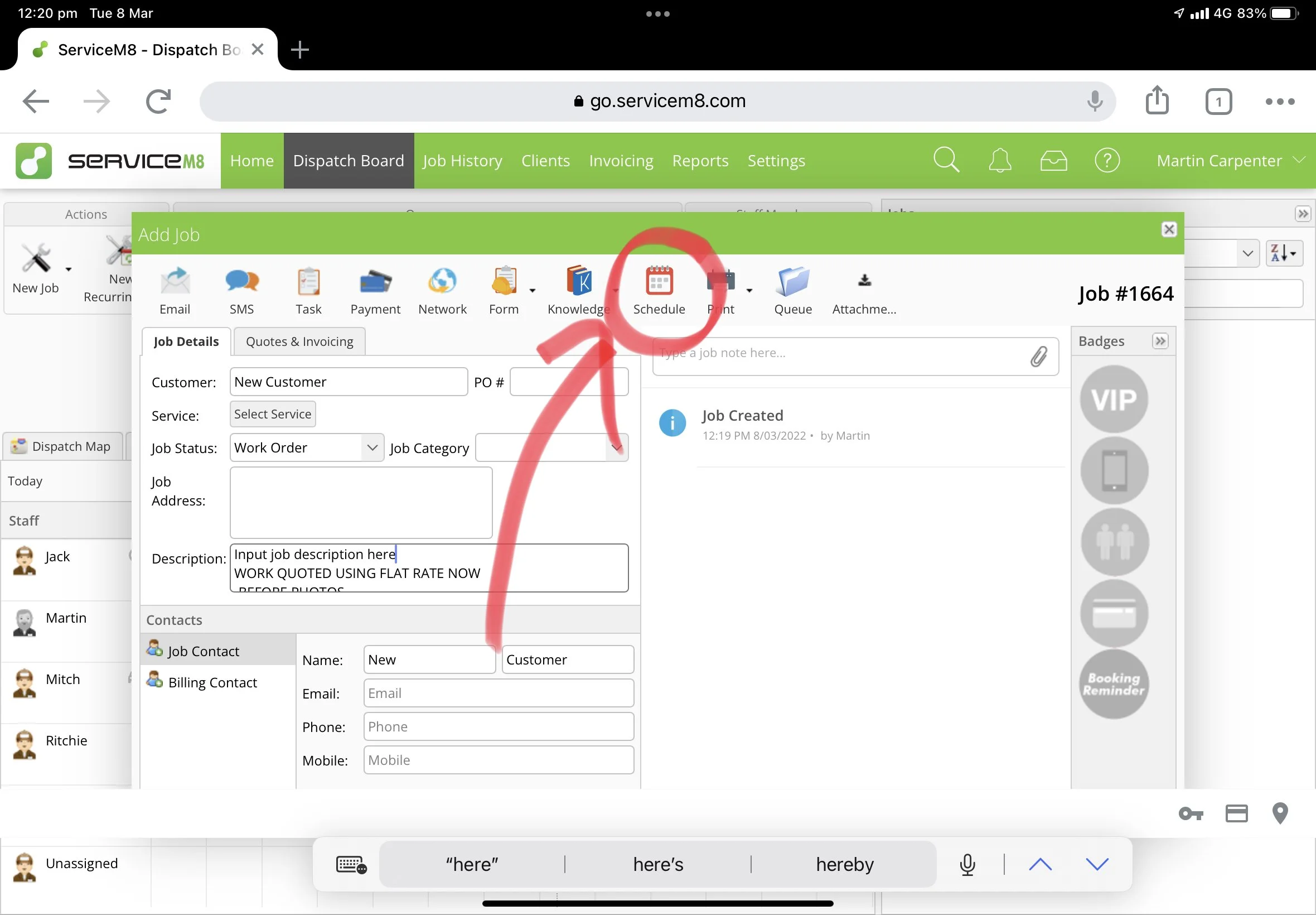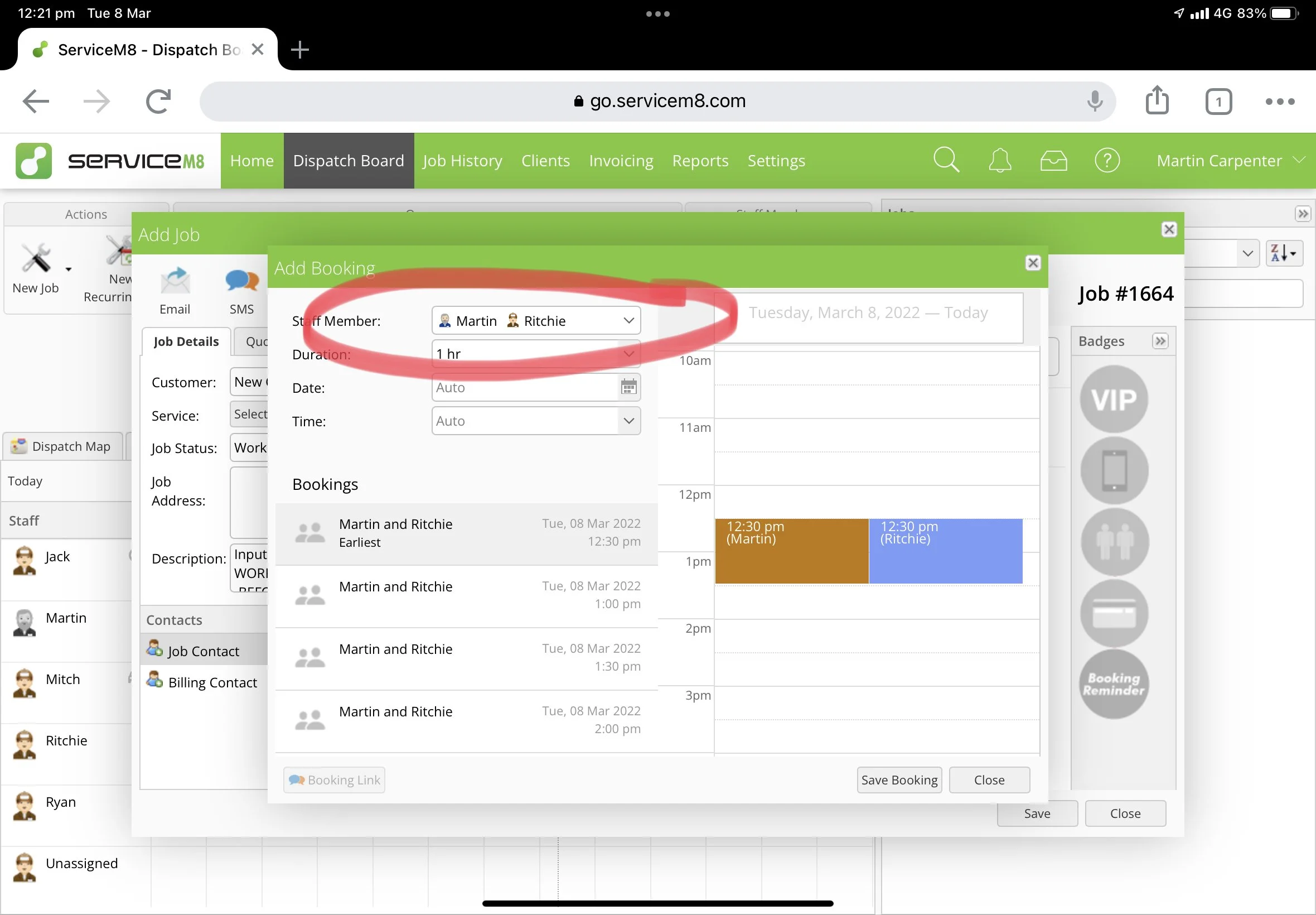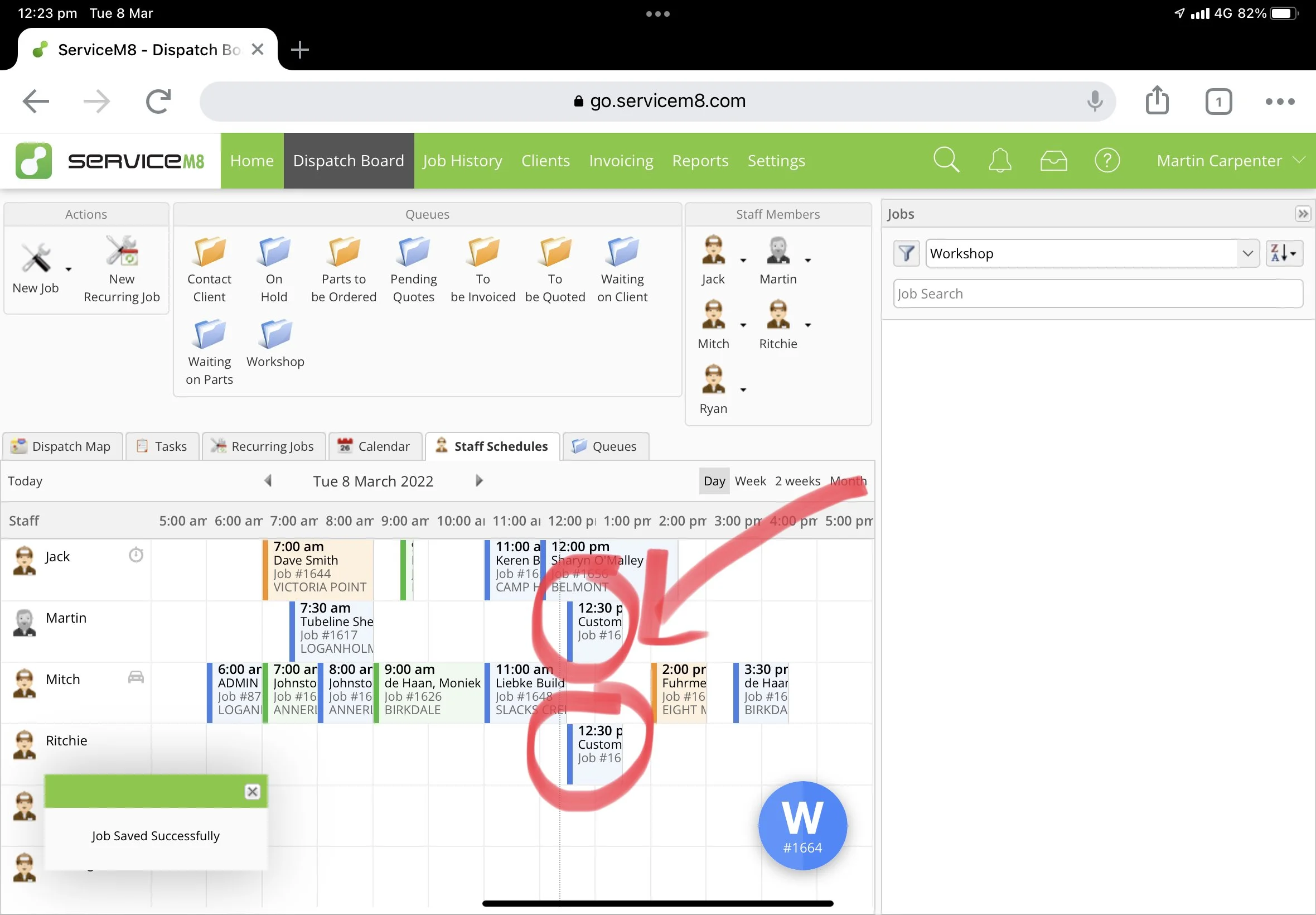This is the process for how to book a job in servicem8.
Click Dispatch Board to open the schedule.
Click the dropdown New Job tab.
Select STANDARD JOB for a new customer or STANDARD JOB VIP CUSTOMER for an existing customer.
If the job is only a quote then select the STANDARD QUOTE or STANDARD QUOTE VIP CUSTOMER.
Start to enter the customers details to see if they are already in the system. If they are a new customer click the New Customer (individual) option and New Customer (company) if they are a company.
Start to fill out the job address and select from the drop down addresses.
Fill out the Contacts details, the job contact is the one that will receive the notification message when the team is on the way.
The Billing Contact is who the invoice will be addressed to.
Enter the job description of what needs to be done and any useful information here for the team. Also enter as the top line the booking window that the customer has been told which allows the team to know if they need to tell the customer if they are running early or late.
Schedule the booking to a team member by clicking the schedule tab.
Select the team member/s needed for the work and complete the duration, date and time sections.
If applicable, select the correct Badge. They are
VIP – Returning customers
Call Before Arrival – If the customer has asked to be called before we arrive.
Multi-Person Job – If the task requires more than 1 person.
Call Out Fee – If the customer has been made aware of our $59 call out fee (sometimes we don’t charge a call out fee if we are chasing more work)
Booking Reminder – Select this for jobs booked for the first job of the day. This sends an automatic reminder at 5pm the day before to the customer to ensure they are good to go for the following morning.
Check to see that the job is now in the correct section of the schedule and does not overlap other jobs.
NOTE sometimes it takes a minute to pop up or it may have been booked for the wrong week.
IF YOU THINK THAT THERE’S ANY INFO MISSING THAT COULD MAKE THIS EASIER TO FOLLOW JUST CHUCK IT INTO THE MESSAGE BELOW AND WE’LL MAKE SURE WE GET THIS RUNNING AS SMOOTH AS POSSIBLE